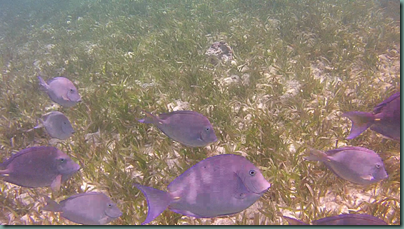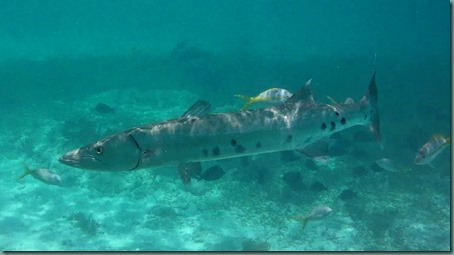My experiment yesterday with Open Live Writer was successful only in learning that it was going to be as good as the old Live Writer.
Open Life Writer is brought to us by a group of people who volunteered for the project. I don’ t about you, but I would gladly pay money for this excellent open version of LW.
MY THANKS TO YOU ALL! The new program is wonderful and I can’t wait to see what other improvements are coming.
Here is the link to DOWNLOAD OPEN LIVE WRITER
There is also some other info and tech support on the site as well as a link to sign up for notifications when they add new features. I will definitely signing up for that.
This is their description of the powerful free program:
Open Live Writer is like Word for your blog. Open Live Writer is a powerful, lightweight blog editor that allows you to create blog posts, add photos and videos then publish to your website. You can also compose blogs posts offline and then publish on your return. Open Live Writer works with many popular blog service providers such as WordPress, Blogger, TypePad, Moveable Type,DasBlog and many more.
For those of you who write their blogs on Word, I think you may like this even more. I am certainly impressed.
Okay, here goes. I’m going to explore OLW again, and hopefully have better results.
I had been using the original Live Writer so long, that I had forgotten that the picture sizes that look good on LW, don’t necessarily work for the actual blog. My blog template doesn’t allow for larger/wider pictures, since I have the sidebar. It may be something I need to change in the future since most people read blogs with mobile devices now and they don’t see the sidebars anyway, unless they opt to view in the desktop version, which most people don’t even know is available.
Today, I learned that on the bottom left corner on OLW, there are three tabs: Edit, Preview and Source. I am on edit now, but if I click on Preview I will see what my post will actually look like before I actually post it. These tabs were in the same place in LV, but I never used them or bothered to see what they did. Down below the tabs is where the running word count used to be in LW. Perhaps this is a tweak that will be added later on. Or maybe there is a way to put it there now, but I haven’t figured that out yet. You can still find the word count but you have to go to the home page and click on word count on the tab on the top right. It is not nearly as convenient. If anyone knows how to add it to the edit screen, please let me know.
I still don’t have much to write about. Our days mostly consist of going over to Mom’s house and staying with her when the caregivers aren’t there and my brother is at work.
The only other thing I have to write about is our new Samsung Galaxy A 8 Tablet. After our friends mentioned how much they liked the size of their small iPad, we decided to pick up a small Android Tablet. Last year we bought a Samsung Galaxy 8.4 Pro tablet. We got it through eBay for $229.
When I looked for the same one this year, it was over $300 and we didn’t want to pay that much for a second tablet.
Al happened to be at Sam’s Club and he found the Samsung Galaxy A8. It’s a tiny bit smaller than our other one, I think it is 8inch but appears pretty much identical every other way.
It was on sale for $179, but if you signed up for a Sam’s Club credit card you got an additional immediate $40 off. We reluctantly signed up for the credit card (we hate credit cards) but couldn’t pass up the $40, which brought the tablet down to $139.
It’s a great little computer and also Kindle e-reader. The books download right to the tablet and the “paper” is nice and white with crisp black print. You can adjust the size of the fonts to your eyesight. “Half blind” is our size font. 
We really like the smaller size of these little tablets. They are great to grab and sit outside and read and surf the internet, or to read while waiting for a doctor appointment. Now we don’t have to fight over who gets the tablet. The e-reader doesn’t require internet, so that’s also nice.

Both tablets are so thin and light, that they really need a good cover, to have something to hold onto to keep from dropping them. I found a nice cover on e-Bay for about $6. Certainly much cheaper than the ones you find in the stores for $40-50. We have the same case on the other tablet and we liked it so well we ordered another one.

Now that I’ve learned how to properly size my photos, I’m going to post some more photos and see if I can get the sizes right and maybe even learn a few more of the many options available on this great program.
You can customize each photo to exactly the size you want. 425 by 319 seems to work for my default medium picture size.
These next two pictures are taken from the Old Bahia Honda Bridge in Bahia Honda State Park in the Keys.

For some reason, I am unable to get the border to remain the same in all the pictures and the size seems to change back as well. Another thing to work on.
With OLW and LW, you can drag the picture in and out to the size you choose.

This next picture was one of the few rain storms we had in the 4 or 5 winters we spent in the Keys. Apparently, this is the norm for Sherry and David this winter.

I can’t seem to get the photo borders to do what I want them to do. I don’t know if it’s operator error or just some bugs the developers have yet to work out. No big deal. If you notice, my photos have different borders although I’m trying to make them the same. I am also getting that annoying line along the bottom on some photos.
Scrolling thru memory lane looking for picture to add to the blog brought me to some underwater pictures from last year at Looe Key Reef in the Keys.
Sherry and David. These next pictures are for you. This is what a good day on Looe Key Reef looks like. Clear blue water and calm seas. Sorry you didn’t have a great day. You just never know what you’re going to get.
The water is generally clearer on an incoming tide. Right near high tide or just at slack is best. Outgoing tides brings all the murky inshore waters out to the reefs.
When we snorkel, we stay in the shallower depths, where you will see more color and get a better view of the fish.

When it’s clear, it looks like a swimming pool over the sand.





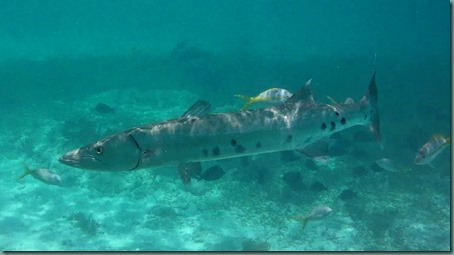



This was taken at about 12-15 feet depth. The water was clear, but you can see how you lose color at depth.

Another issue I am having with OLW is the auto save feature doesn’t appear to actually be saving the changes. I made a few changes then lost them. Also, somehow I made my page smaller to where I couldn’t read it while typing. I don’t know what I did. I made sure it had autosaved, then closed the file then reopened.It came back to the correct size, but that is when I discovered the autosave hadn’t worked.
Now, somehow, I have made my page very large. I think is is a bug, so I can live with it until they get it figured out.
Anther issue I see is that while I am typing this and the post hasn’t been published, there are 5 comments. Another little issue they will need to work on. I am NOT complaining though. Overall, I am very happy to have Open Live Writer!!
Well……for some reason I got a “403 error” and the draft would not publish. I’m hoping if I close out and start over it will work. That didn’t work either. I had to go to Blogger and publish from there.
![]()
![]()
![]()